Flock: Intuitive UI, faster execution, richer apps and more
Looking for a Slack alternative? Meet Flock
Get powerful messaging features, inbuilt productivity tools, and easy-to-use apps for 1/3rd the price of Slack
Get powerful messaging features, inbuilt productivity tools, and easy-to-use apps for 1/3rd the price of Slack
 |
 |
||
|---|---|---|---|
| 64% cheaper plans (per user) | $4.5 | $6-12 | |
| Free built-in productivity tools
Polls, Shared To-dos, Mailing list
|
 |
(Third-party integrations required) | |
| Free Google sign in (OAuth) |  |
||
| Free multi-channel guests |  |
($6 to $12 per multi-channel guest) |
 |
 |
||
|---|---|---|---|
| Channel avatars |  |
||
| Restricted channels - by designation, location, department, etc. |  |
||
| Auto-join channels - automatically add users matching criteria to channels |  |
(new users won't be auto-added) | |
| Multiple one-way announcement channels |  |
(only #general) | |
| Control who can add/remove channel members (per channel) |  |
(workspace level only) | |
| Disallow leaving a channel |  |
||
| Disallow muting announcement channels |  |
||
| Clone channel |  |
(new users won't be auto-added) | |
| Change channels from private to public and vice versa |  |
(only public to private) |
 |
 |
||
|---|---|---|---|
| Built-in shared To-dos app |  |
||
| GUI for managing to-do lists |  |
(only slash commands) | |
| My To-dos |  |
||
| Assignee change notifications |  |
||
| Export to CSV |  |
(Premium feature in Beta) |
 |
 |
||
|---|---|---|---|
| Supports 500k users in a single team |  |
(requires Enterprise grid @ $36 per user) | |
| Custom Fields such as department, designation, manager, etc. |  |
(only for paid teams) | |
| Order contacts by relevance (same location, department, etc.) |  |
||
| Dedicated panel for Recent Contacts & Recent Channels |  |
 |
 |
||
|---|---|---|---|
| Auto-add members based on email domain |  |
||
| Blacklist domains |  |
||
| Restrict file sharing |  |
||
| Restrict team creation |  |
||
| Mandatory custom fields |  |
||
| Parent-child relationships between custom fields |  |
||
| Custom fields - user contributed values |  |
||
| User groups are updated in real-time, based on users' custom field values |  |
 |
 |
||
|---|---|---|---|
| Active chats view to switch between chats easily |  |
||
| Dedicated one click tabs for active chats, channels, contacts |  |
||
| Dedicated tab for apps |  |
||
| Disable auto-download of images |  |
||
Optimized for size
|
 38.3 MB 22 MB 38.3 MB 22 MB |
 |
 |
||
|---|---|---|---|
| Recent, unread chats bubble up to the top |  |
||
| Inline message replies |  |
||
| Add people to a one-on-one chat |  |
||
| Preview chat message |  |
||
| Offline team directory search |  |
(Slack search doesn't work offline) | |
| Recent contacts / channels |  |
||
| Re-order pinned chats |  |
||
| Group conversations can have unlimited members |  |
(Max 8 people) | |
| Separate section for muted chats |  |
||
| Customize chat view
Choose between cosy, comfortable, and classic for each section - pinned, open, and muted chats
|
 |
| Google Calendar |  |
 |
|
|---|---|---|---|
| Browse calendar inside Flock |  |
||
| Accept/ Decline meetings within Flock |  |
||
| Google Drive and OneDrive | |||
| Search and browse drive within Flock |  |
(New window opens) | |
| Grant read/ edit access without leaving Flock |  |
||
| Connect multiple accounts |  |
 |
 |
||
|---|---|---|---|
| Unlimited free multi-channel guests |  |
($6 to $12 per guest) | |
| Unlimited single-channel guests |  |
(only 5 guests per paid user) | |
| Specify contacts guests can access |  |
||
| Allow guests to access apps |  |
||
| Turn off Guest Accounts in your team |  |
||
| Specify who can invite guests (Team admin or all team members) |  |
 |
 |
||
|---|---|---|---|
| Auto-create mailing lists for each channel |  |
||
| Manage mailing lists |  |
||
| Manage subscription/unsubscription |  |
 |
 |
||
|---|---|---|---|
| Assign, close or merge pull requests |  |
||
| Browse entire repo from within Flock |  |
 |
 |
||
|---|---|---|---|
| Forward/ Like/ Retweet/ Reply from within Flock |  |
||
| Follow a particular hashtag |  |
||
| Receive DMs |  |
 |
 |
||
|---|---|---|---|
| Add sidebar |  |
||
| Add modal windows |  |
||
| Add buttons to chat tab |  |
 $4.50/month $4.50/mo x 1 users
$4.50/month $4.50/mo x 1 users
 $12.50/month $12.5/mo x 1 users
$12.50/month $12.5/mo x 1 users
Start Your 30-Day Free Trial of Flock

Using apps should be effortless. Flock apps not only provide slash commands for power users, but also a slick GUI interface for those of us who are command-line challenged. So, you can easily click your way through apps on Flock. Or stick to memorizing complex commands on Slack

Create and assign tasks, get notified of updates and more with Flock’s built-in Shared To-dos

Conduct live rich polls, with images and anonymous voting

Automated mailing lists for each channel so you can send emails when chat is not the best medium
Need a channel for all software devs in the Boston office or one for everyone reporting to Mark? Flock’s Smart Channels allow you to set channel membership rules. Employees meeting the criteria will be auto-added to the channel. Slack teams will have to add channel members one by one
Here's how you can move your team to Flock
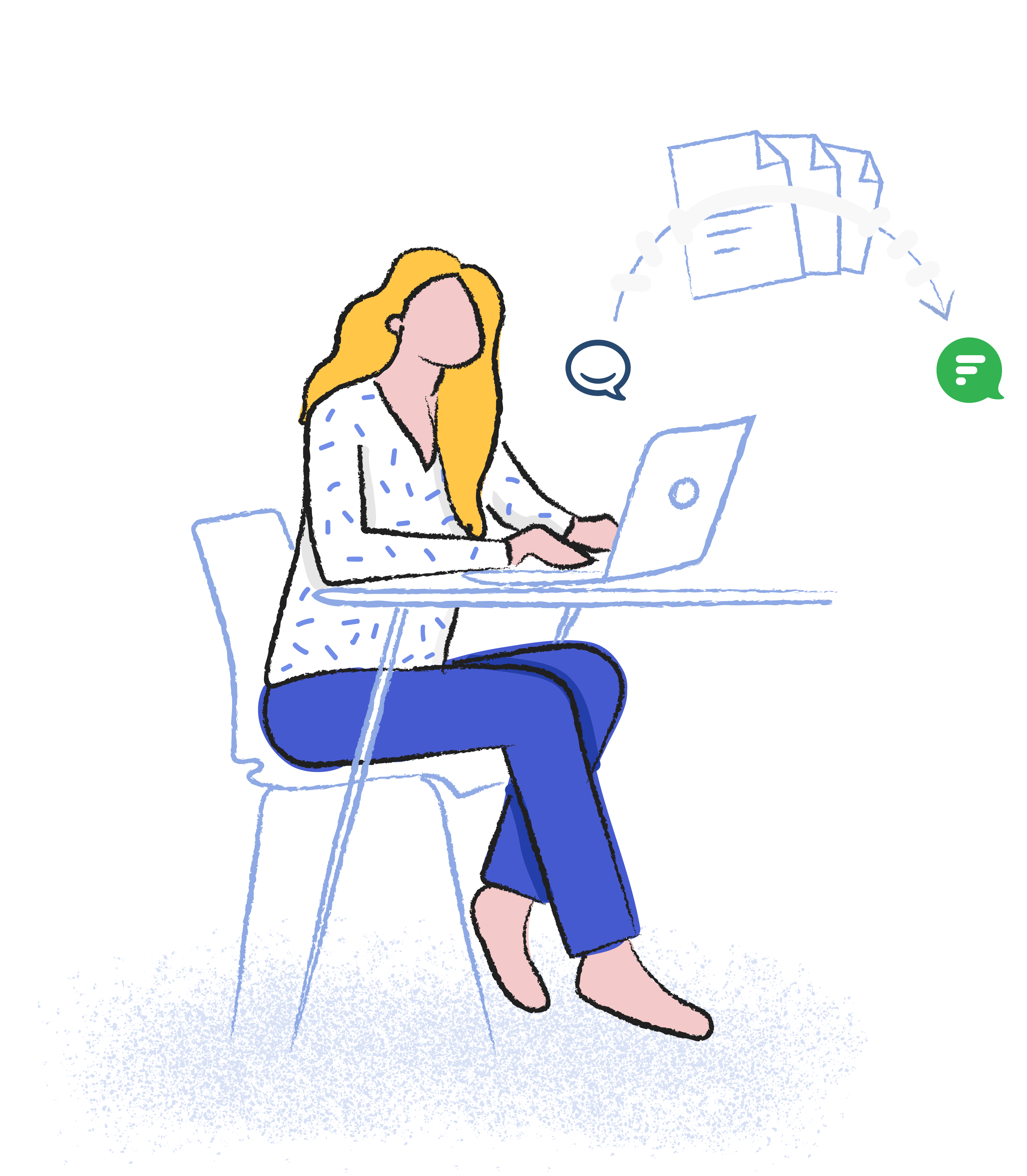
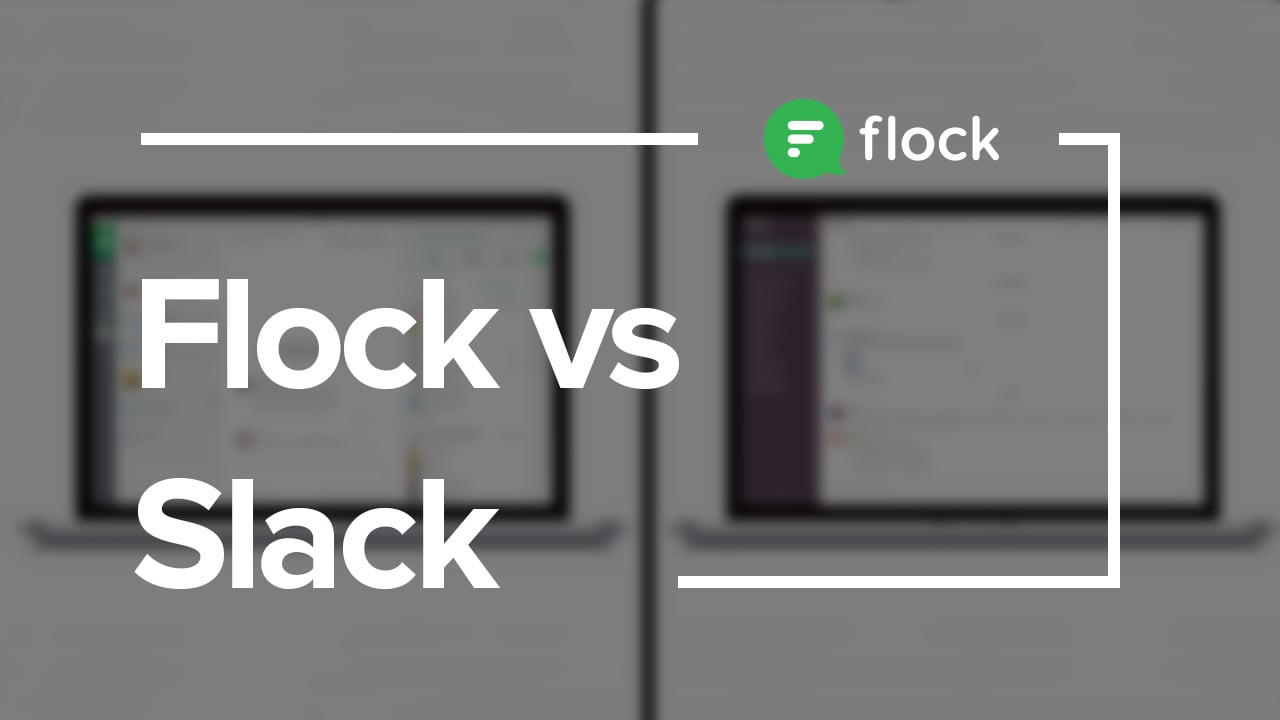

Flock: Intuitive UI, faster execution, richer apps and more


Drivezy found the perfect tool to keep its growing team in sync
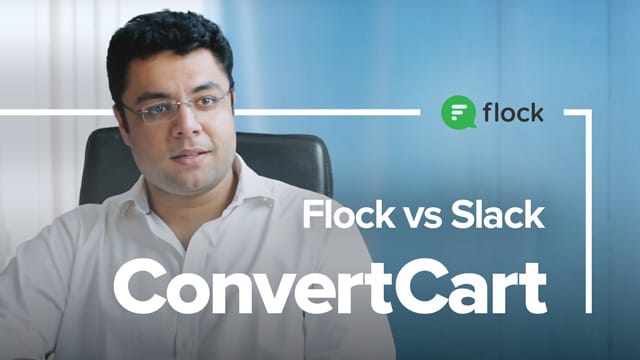

ConvertCart did away with Slack's clunky UI and battery drain


HIYO found an intuitive alternative to connect with virtual teams
Start Your 30-Day Free Trial of Flock
Terms and Conditions
Privacy Policy Titan Solution Ltd SEZC © 2026