Integrations to power your work forward
Stop juggling tools, so you can focus on getting things done.
Stop juggling tools, so you can focus on getting things done.
Move information out of silos, into relevant channels—so you and your team can make better-informed decisions, faster. Deep integrations for popular business tools such as Trello, Dropbox, GitHub, and Asana, let you easily add context, track projects, and work smarter without having to switch back and forth.
Stay on top of what's happening on projects by connecting your team’s Trello boards to Flock. Cards created or moved, members added, conversations in the comments section or changes to due dates—pretty much everything that happens on your Trello board—you'll know. Route those alerts to a project channel so everyone involved has all the information they need to get things done.
Learn More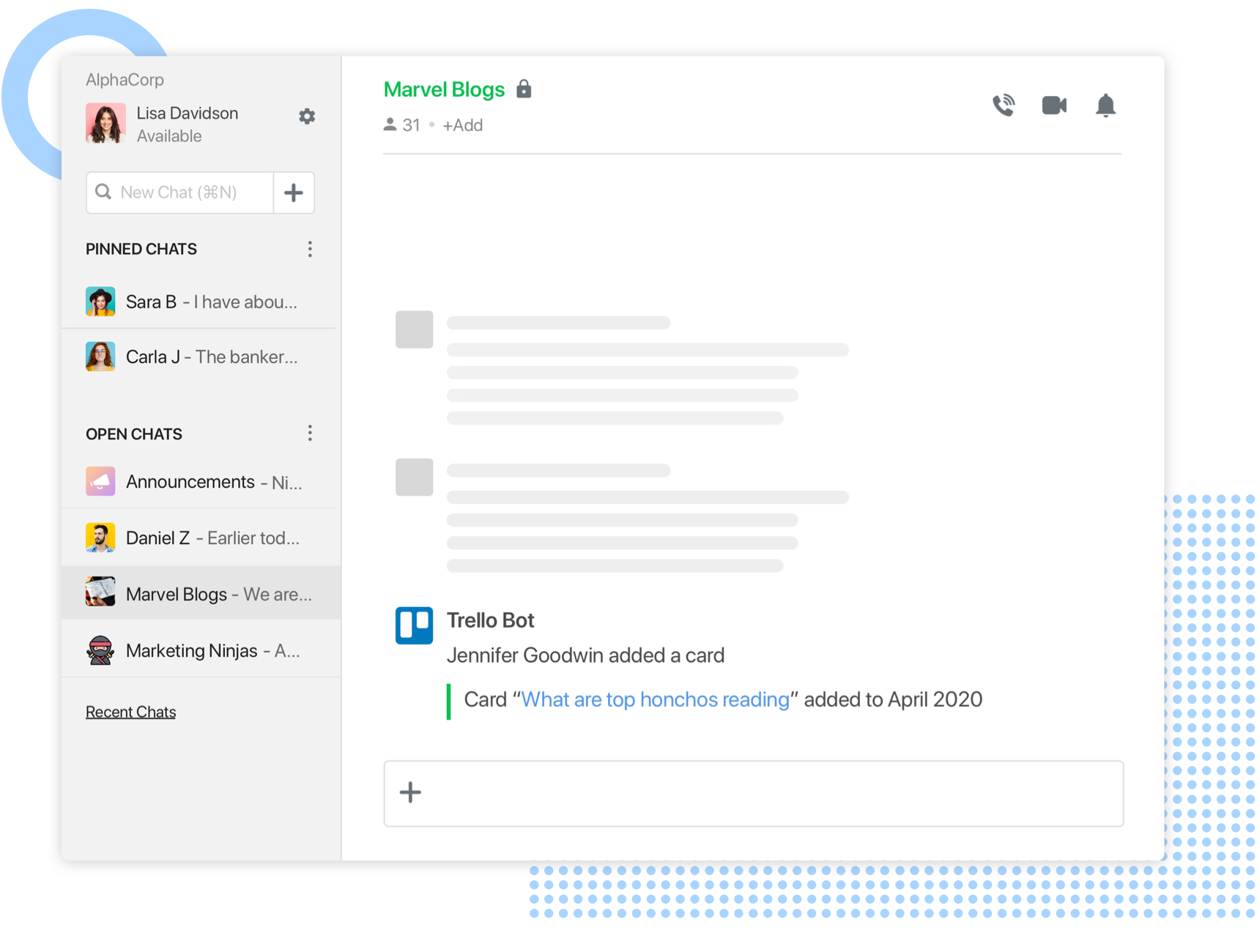
Flock's Asana integration makes managing team projects easier. Keep an eye on work happening in Asana with activity notifications for new tasks, changes to due dates on existing tasks, and new comments. Link a specific Asana project to a Flock channel, so everyone can follow the progress. You can also create new Asana tasks directly from a conversation in Flock - just type /asana add to get started.
Learn more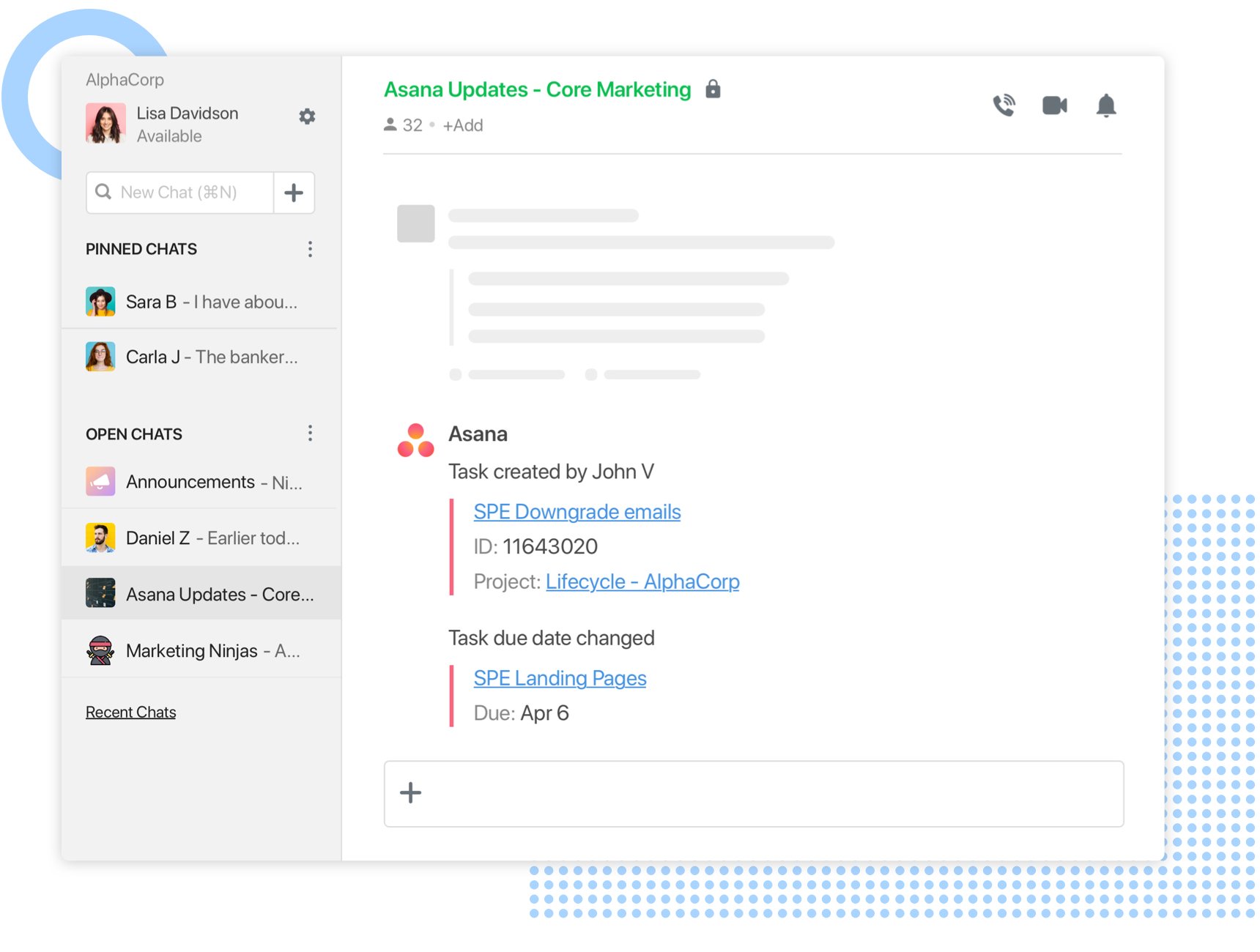
With GitHub in Flock, you can now access all your code repositories without ever switching tabs. From code commits and pull requests to new branches and @mentions, monitoring your team’s GitHub activity is infinitely easier with real-time alerts in Flock. The best part? You can comment on an issue or assign it to a teammate, directly from Flock.
Learn more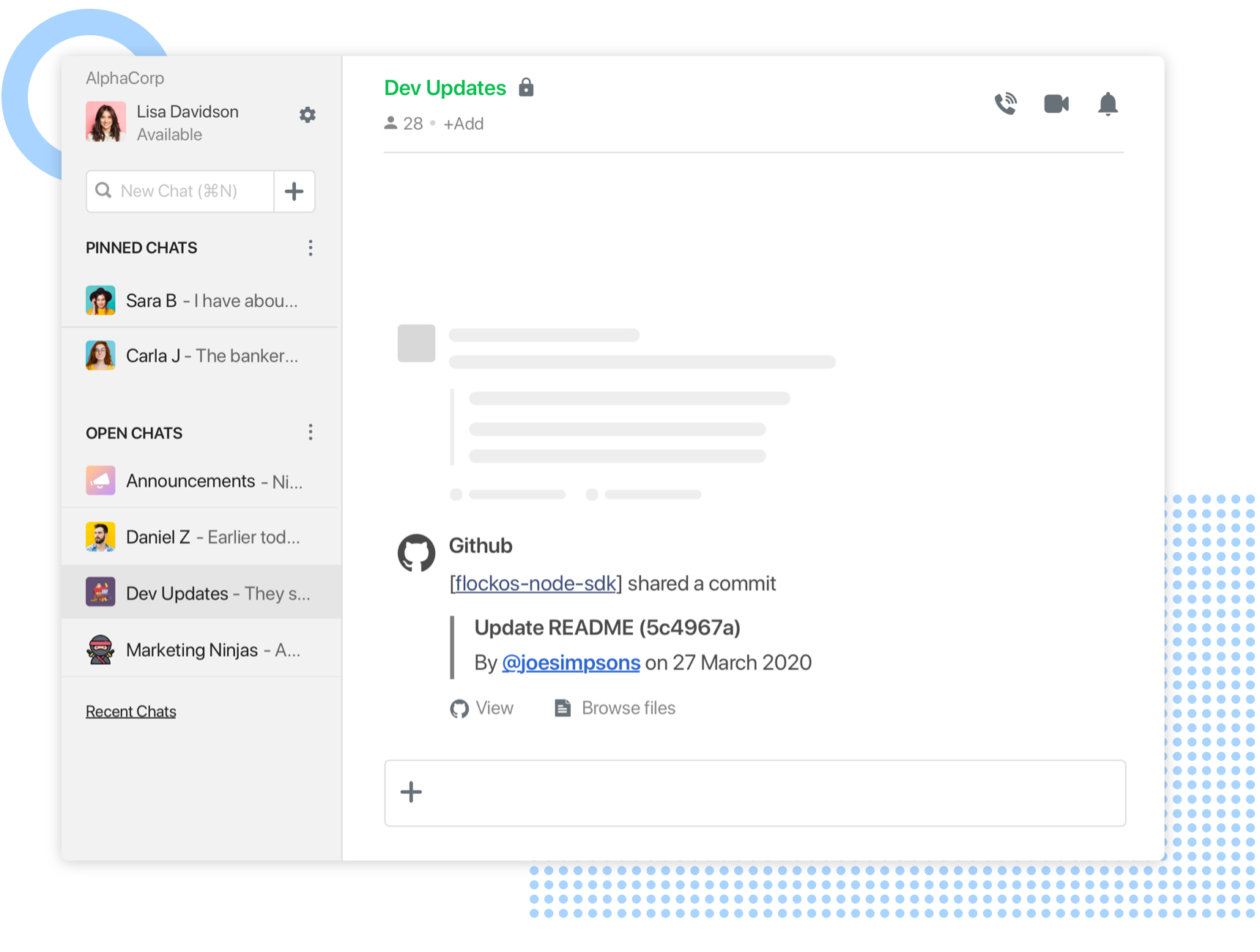
Check your daily schedule, create new calendar events, and receive timely reminders for meetings on your Google Calendar without leaving the conversation. You can also respond directly to meeting invites and be notified in Flock when an event is modified.
Learn more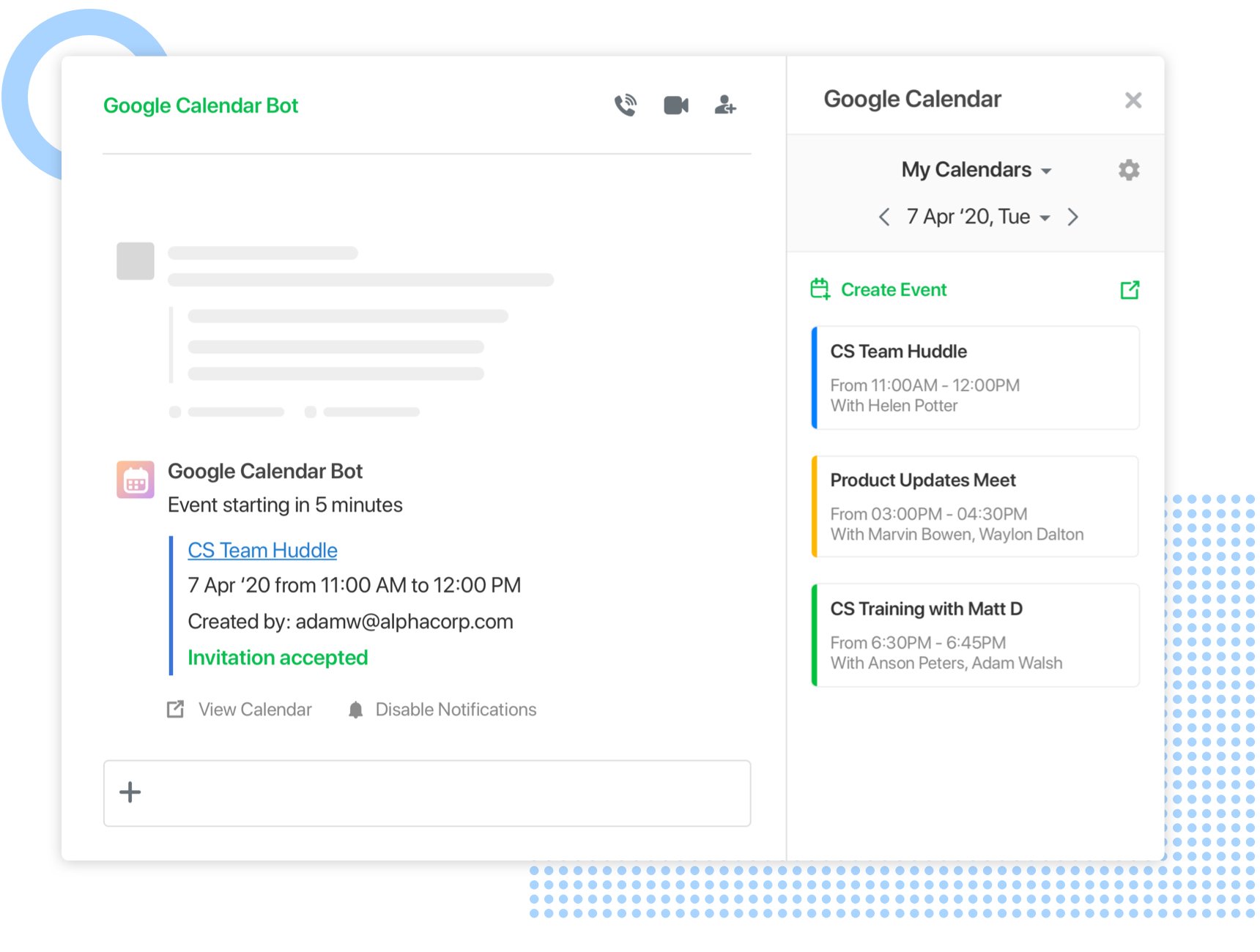
Monitor Twitter hashtags relevant to your business, track every mention of your business on Twitter, and see tweets from specific Twitter accounts directly in Flock. Plus, any Twitter URLs shared in Flock will expand automatically showing the full tweet and media (where applicable).
Learn more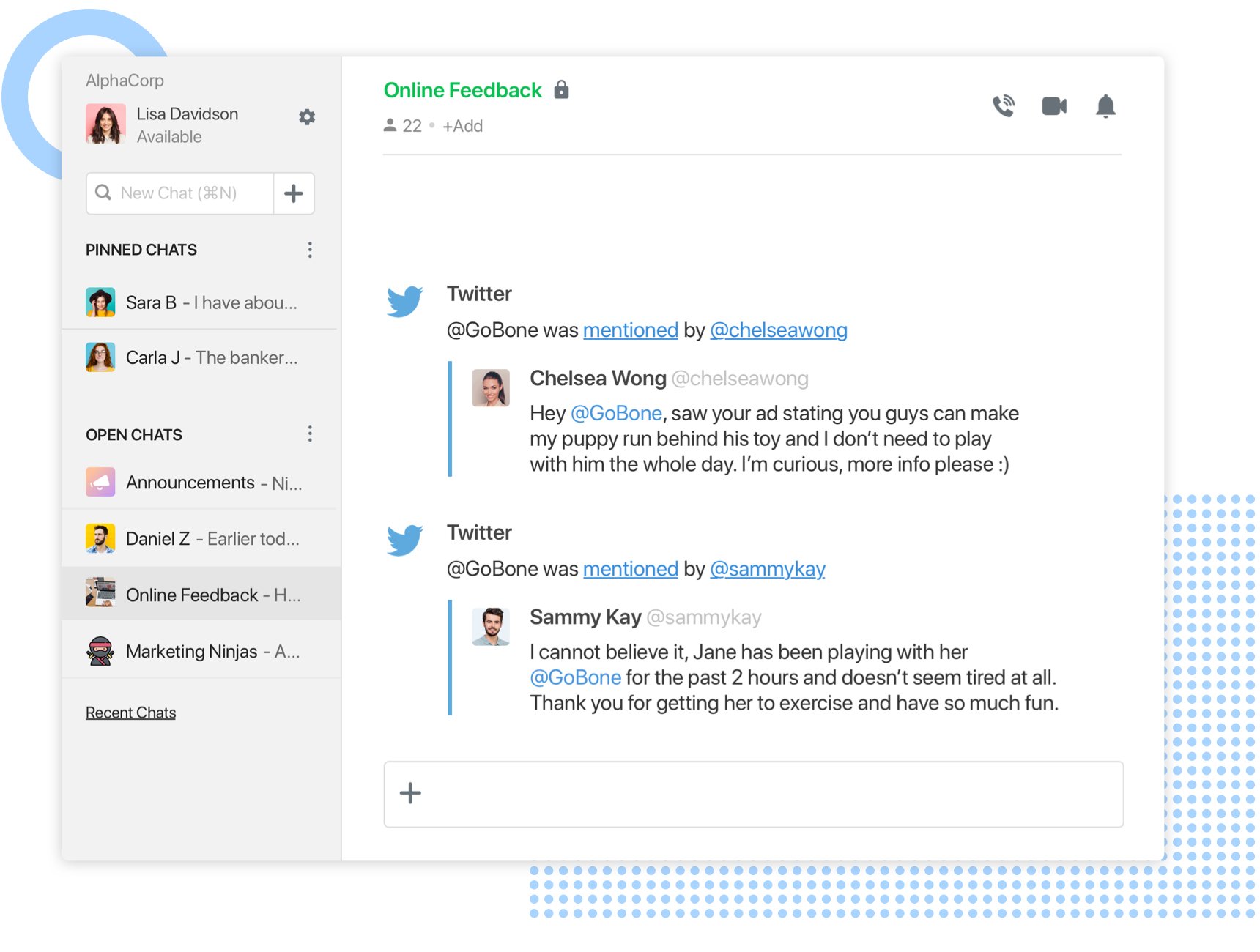
Love using Todoist to organize your day? You’ll love being able to create and manage Todoist tasks directly from Flock! Turn a message from a teammate into a task, or just type /todoist and create a new task from scratch. Plus, you can add tasks to specific projects, set due dates, and organize them with labels.
Learn MoreBox, Dropbox, Google Drive, and Microsoft OneDrive, Flock plays well with them all. Connect your account to Flock, so you can search for and share files from the cloud without ever having to leave the conversation. With all shared files automatically organized, it’s also easy to find that document a teammate shared a few weeks or months ago.
Learn MoreStart Your 30-Day Free Trial of Flock
Terms and Conditions
Privacy Policy Titan Solution Ltd SEZC © 2025