User Permissions
Manage user access, permissions, and privileges within Channels.
Manage user access, permissions, and privileges within Channels.
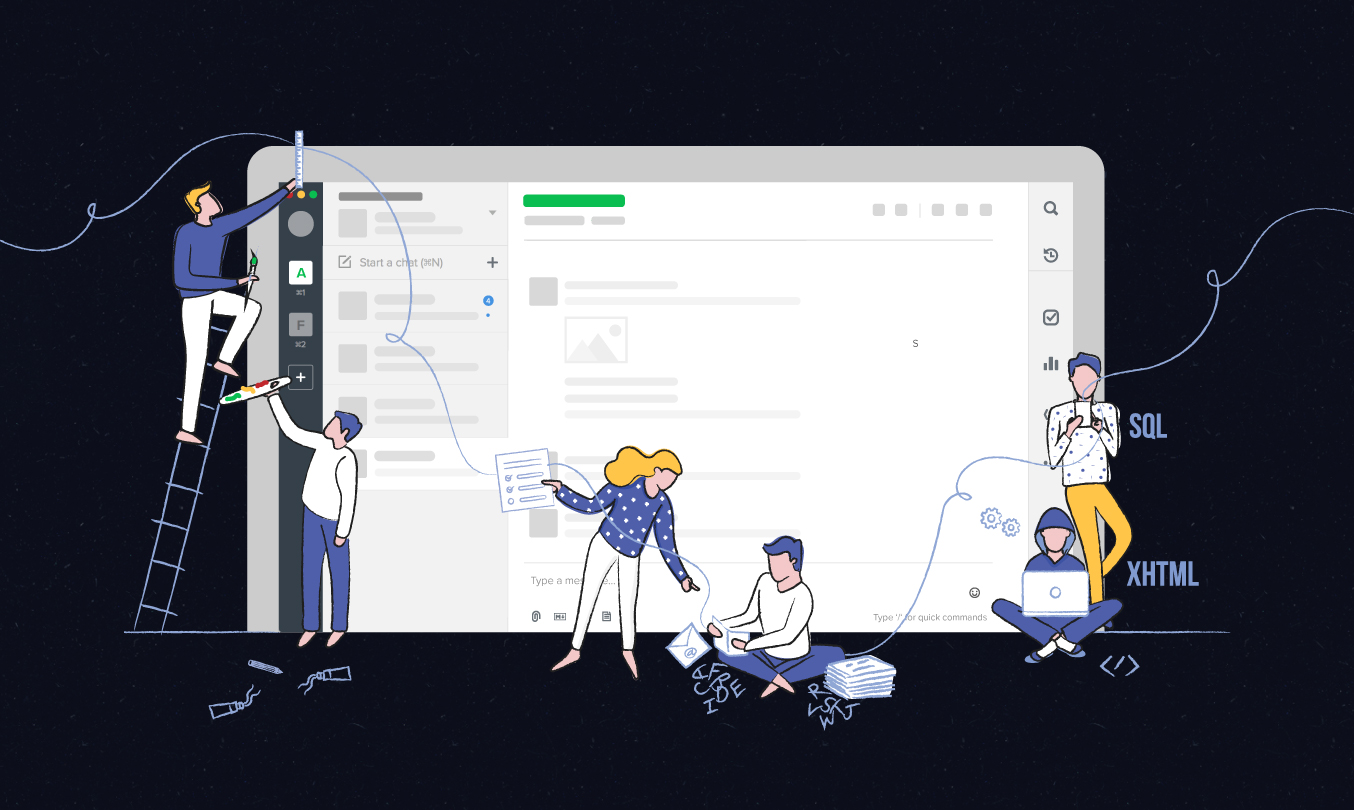
Keep Flock under your control. Setting roles for your team members lets everyone know who's who—and what they can do in Flock. Establish permissions based on roles so only certain people can access the information—and the actions—that you want.
Who's who in Flock? Custom fields help you automatically organize teammates into user groups to add them to Channels and set permissions. Team admins can set up Custom Fields such as department, manager, or role for richer, unique user profiles. The basic user profile contains the user's name, email, and phone number. For your organization, you can set up custom fields like:
Set the tone—and your team’s permissions—all in one place. Simplify your team management by controlling what your team can access through role-based permissions using custom fields. Create user groups from these custom fields to establish who can send messages and invite members to channels. Learn more
Start Your 30-Day Free Trial of Flock
Terms and Conditions
Privacy Policy Titan Solution Ltd SEZC © 2026