Authentication Features
Keep your company's valuable information safe.
Keep your company's valuable information safe.
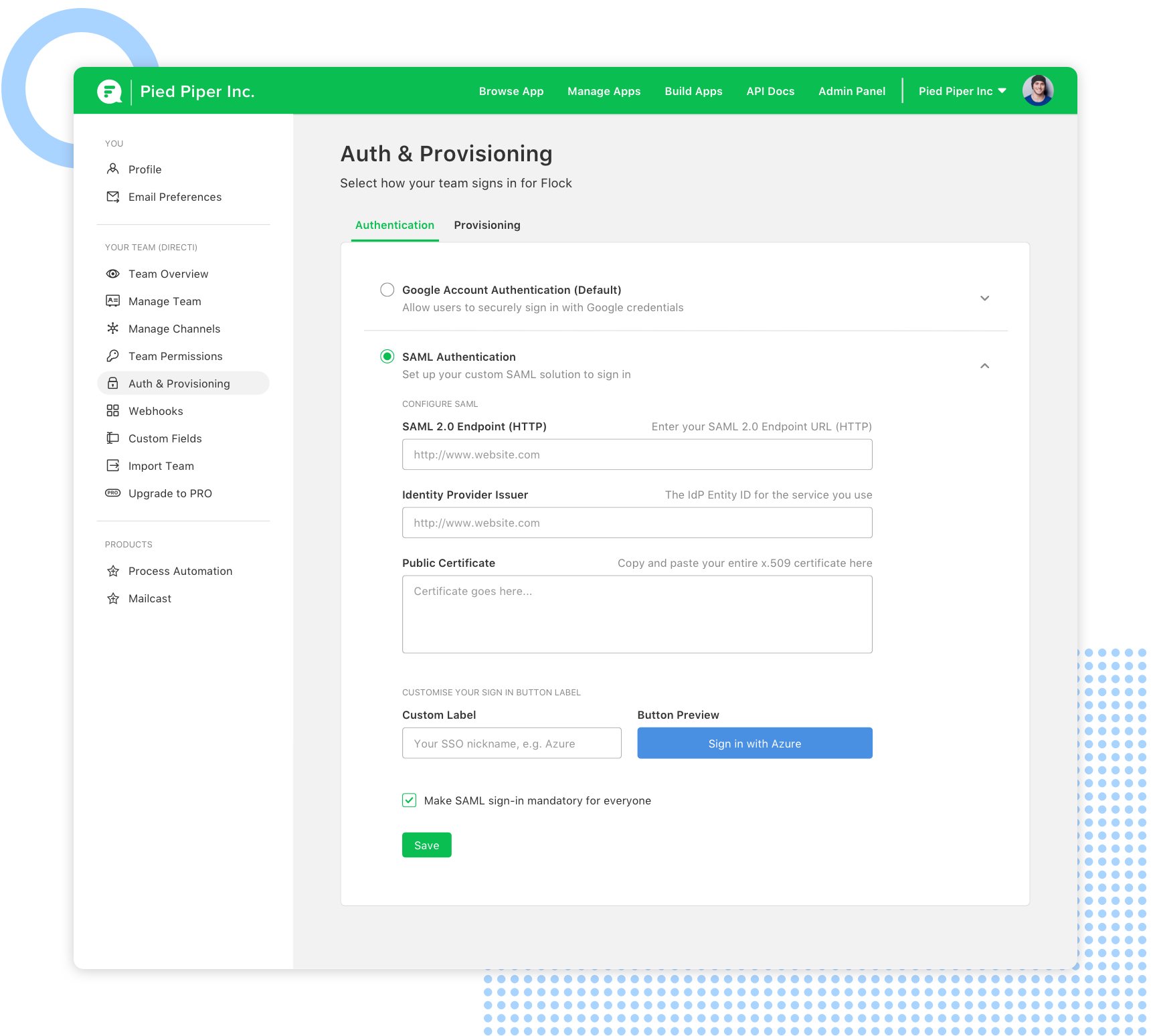
Trust that your valued data and discussions stay within your organization. Implementing features that prevent unauthorized access will be the moat around your Flock team that ensures your company's information stays safe and secure.
Prevent unwelcome visitors in your Flock team by restricting access to specific networks and IP addresses. Configuring these network restrictions will prevent employees from logging in at home and from unauthorized, personal devices, keeping your company information safe within the office or across a VPN network.
Time is money and we're not in the business of wasting it. That's why we've made the sign-on process flexible for your Flock team, allowing users to sign in and stay logged-in to their accounts with existing credentials from:
Integrating Flock with any of the above providers will also enable you, the team admin, to maintain a centralized database of employees. When an employee leaves your organization, you can simply remove them from your central database, automatically revoking their access to Flock and any sensitive company information. Learn more
No company email address? No problem. Give your employees the ability to access Flock with any identity vector, whether it's an employee ID, mobile number, personal email, AD username, or any other method of authentication authorized by you.
Not only does this flexibility grant you the ability to form any Flock team necessary, it also gives your Flock team members fewer sign-in identities to remember across multiple tools and platforms.
Start Your 30-Day Free Trial of Flock
Terms and Conditions
Privacy Policy Titan Solution Ltd SEZC © 2026