Admin Controls
Conveniently manage all of your team and user permissions to meet your organization's needs.
Conveniently manage all of your team and user permissions to meet your organization's needs.
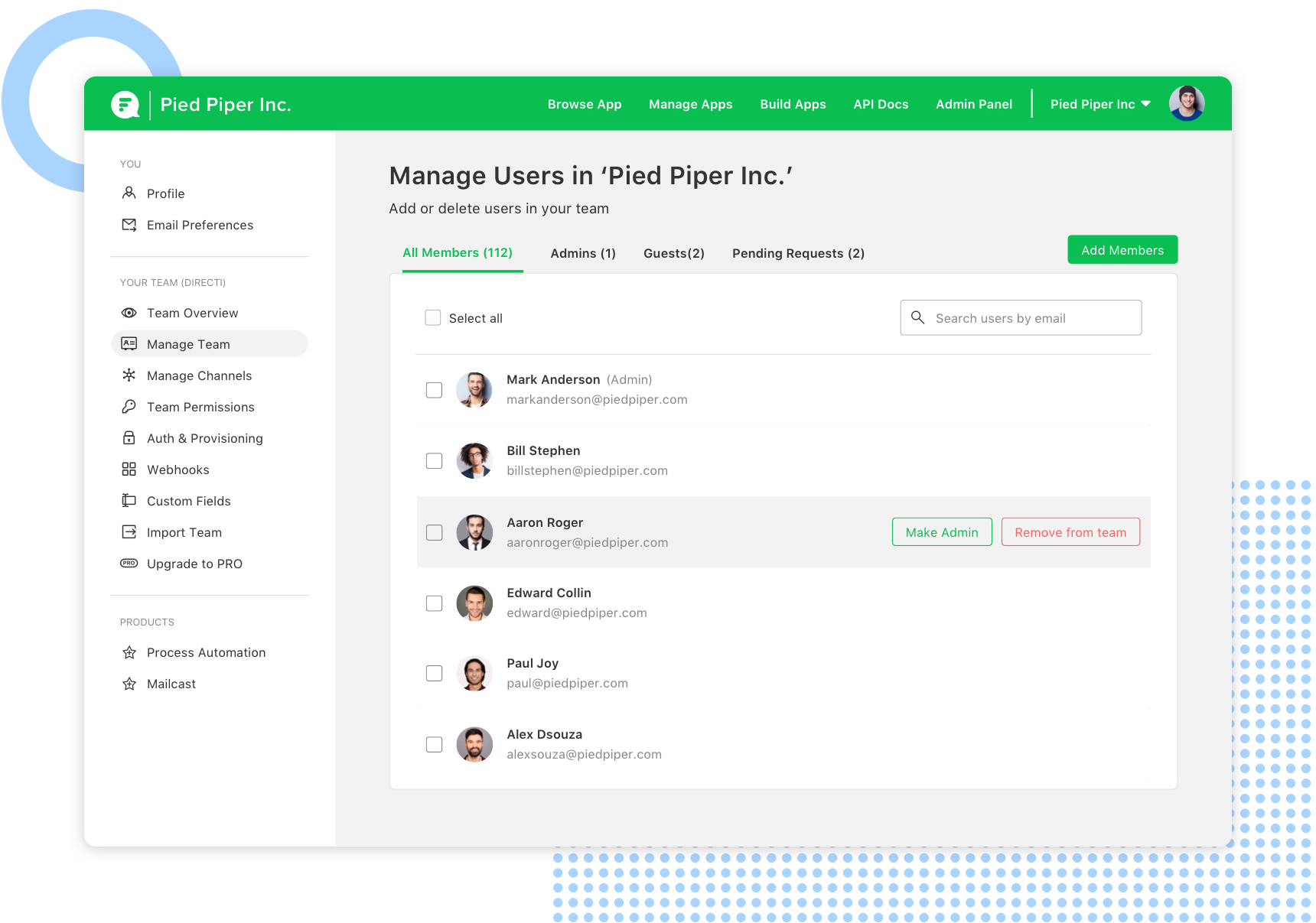
You're in full control with Flock—always. We give you the keys to unlock or limit access for everyone in your organization. Managing your team is simple and straightforward, and the benefits go a long way in making sure you're always in control.
As a Team Admin, you're in charge of managing access and permissions for every team member in Flock. We make it easy to set and adjust these settings at any time via the Admin Panel or directly from a Channel.
Learn moreGetting your team on board is a breeze. Flock generates a unique invitation link where members can connect instantly using their work email address. But you can control who can invite new members as well as designate the Channels they get added to.
Learn moreInvite guests from outside your organization to collaborate on Flock. It's a wonderful way to let external stakeholders contribute to discussions. Guests only become part of the teams and Channels you choose, and their accounts get deactivated when the job is finished.
Learn moreFlock lets you customize permissions for which team members can create Channels. This means you can determine who can start or join private and public conversations, while also restricting users to predetermined Channels or chats.
Learn moreCustom fields and user groups help team members quickly identify each other and jump-start conversations. Automate team and channel management by creating a collection of user groups and auto-join channels that provide easy access to important discussions.
Learn moreControl who can send messages in Flock based on predetermined custom fields, user groups, or role restrictions. You have the ability to restrict messaging to certain Channels or specific people—you can even prevent users from sending messages altogether.
Learn morePart of the beauty of Flock is in its file-sharing. However, you can manage file-sharing settings to safeguard data and protect your business's confidentiality. Customize your preferences based on the custom fields and role permissions for each team member.
Learn moreFlock gives you the option to let users join your team without pre-authorization from a Team Admin. You can whitelist domains or make your team public so anyone can discover and join you on Flock without having to get prior approval.
Learn moreMake sure nobody from outside your organization gains access to Flock without prior approval from your Team Admin. With this feature, you can blacklist specific IP addresses and domains so no one who's unauthorized unexpectedly joins your team.
Learn moreStart Your 30-Day Free Trial of Flock
Terms and Conditions
Privacy Policy Titan Solution Ltd SEZC © 2026