To-dos
Set up all your personal and team-wide tasks and track their progress right in Flock.
Set up all your personal and team-wide tasks and track their progress right in Flock.
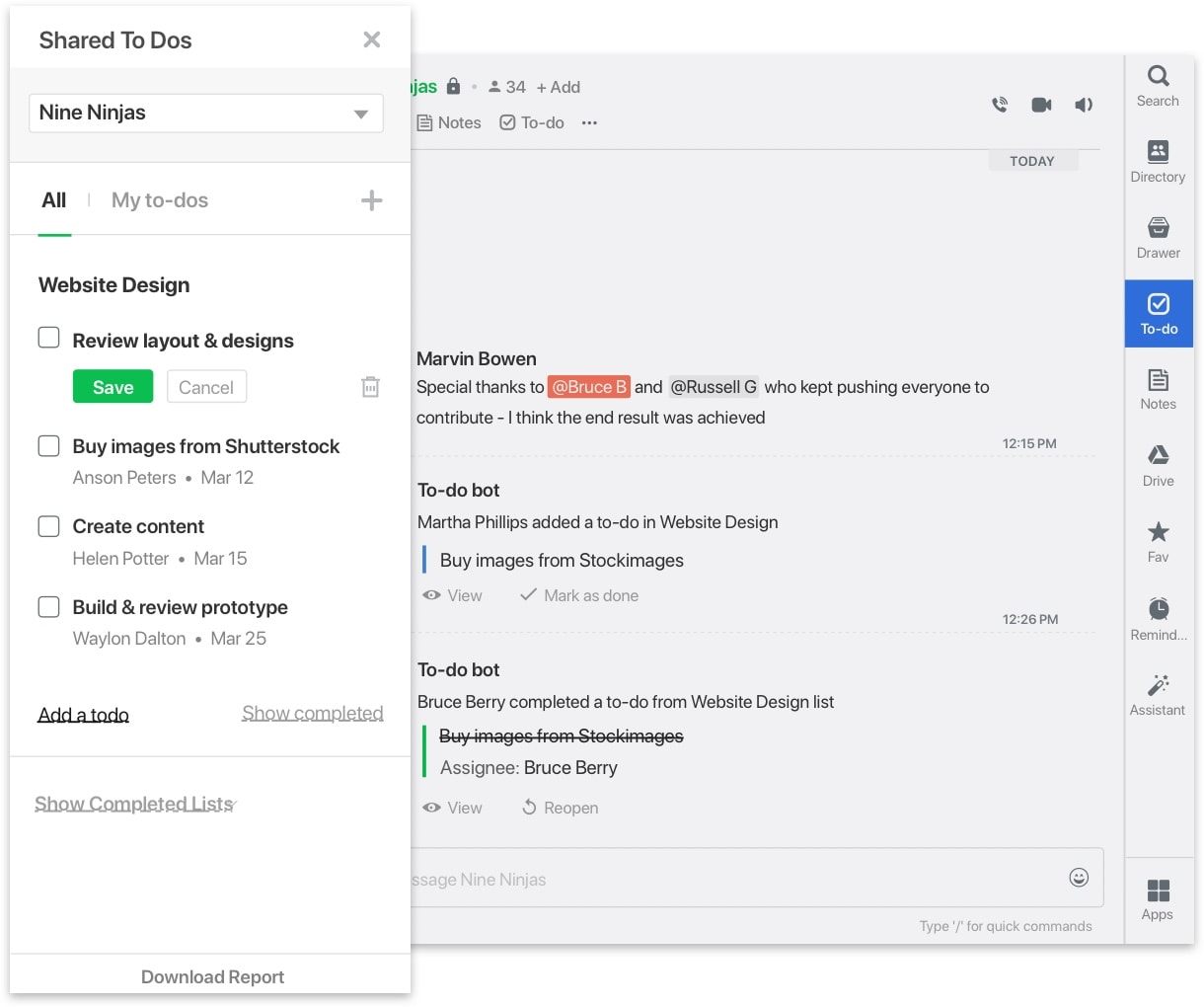
Open the to-dos app from the app sidebar and set a task for yourself or your team members. Create channels for your projects and turn discussions into tasks with shared to-dos. Assign tasks to other users and the Shared To-dos bot will send a notification to them.
To fire up to-dos in an instance, you can use slash commands to set tasks too. Just type ‘/todo’ and get going.
With shared to-dos, you can view and mark tasks as done right within the chat, making it easy for your team to get work done even on the go.
Add due dates and that’s it—choose simple deadlines like today, tomorrow, or next week for your tasks, and get reminded about them by the bot. Or, pick a specific date from the calendar to be reminded of your tasks. Let shared to-dos remind you every morning of tasks due on that day.
Working on your priority list? Arrange your to-dos with a simple drag and drop, and know immediately which task to pick up first.
Start Your 30-Day Free Trial of Flock
Terms and Conditions
Privacy Policy Titan Solution Ltd SEZC © 2025