Reminders
Because you don't want to miss a thing.
Because you don't want to miss a thing.
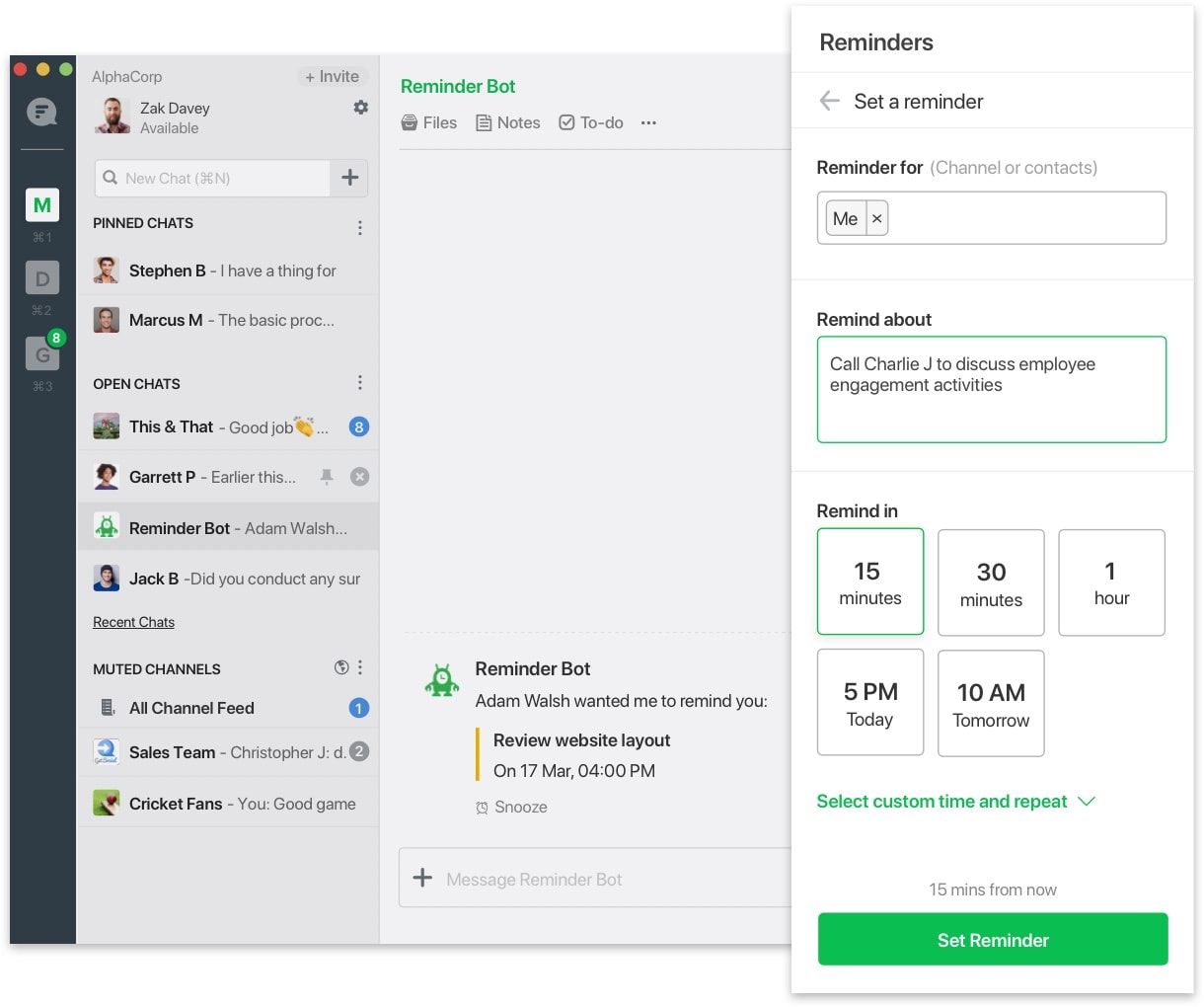
Been busy lately? Or missing out on important tasks while you set out to accomplish others? Great news—Flock’s Reminders App has got your back. With the app, you can set reminders for yourself and your teammates, for just about anything.
In the Flock sidebar, you can create, view, edit, and delete your reminders. Plus, in-channel reminders mean you can view all upcoming reminders for you or your team members.
Open the app sidebar and click on reminders. Type in what you need to do choose a date and time to be reminded. Set the reminder to yourself—the Reminder Bot will remind you when it's time. You can also make it even easier with the /remind slash command.
Type '/remind' and complete the reminder message with the help of the prompt command. For example, to set a reminder for yourself, type '/remind me in 15 mins to attend the brainstorming session.'
What time works for you? You can set generic reminders for a few minutes or hours after you set them, or you can set them for a specific time: /remind me at 7pm to say hello. Have a deadline in the future? Set your reminder for a particular date. And don’t let your recurring tasks fall off the map—you can set your reminder to repeat when you need it.
When you're creating a reminder from the app sidebar, you’ll have the option to add anyone you like. You can set reminders for an entire channel at one go, too—and when it's time, the Reminder Bot will shoot a message for all your team members in the channel.
Not free enough to be reminded of a new task? Snooze the alarm and get back to your task, whenever your plate is relatively free. The Reminder Bot will message you when it's time to get back to your task.
Start Your 30-Day Free Trial of Flock
Terms and Conditions
Privacy Policy Titan Solution Ltd SEZC © 2026