Notes
Write it all down with Flock's notes app.
Write it all down with Flock's notes app.
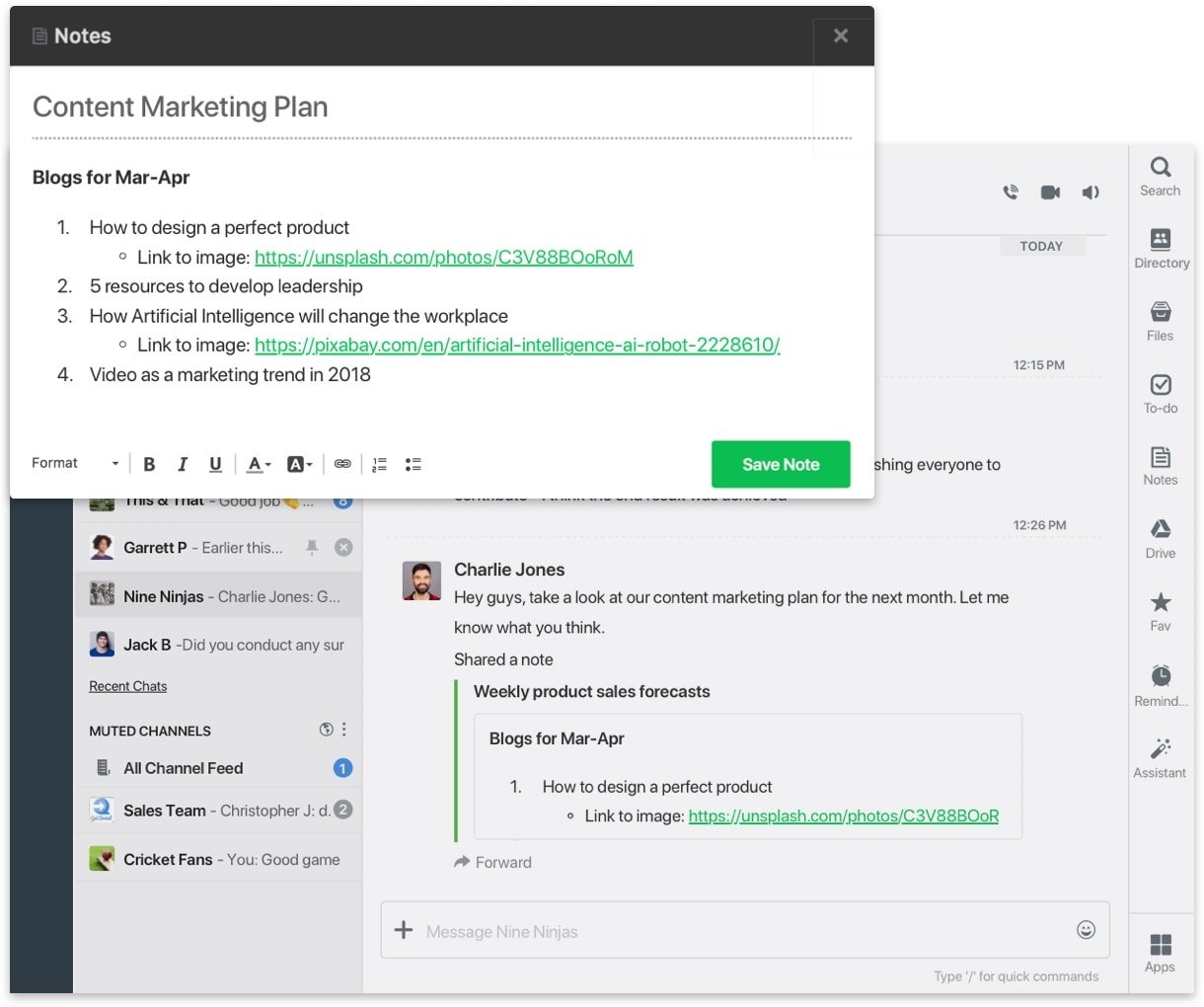
Notes in Flock can be used as a scratch pad to jot down notes, save important drafts and share ideas with your team. Click on Create a new note in Flock’s apps, enter a title for your note and start jotting down ideas. You can edit text formatting, add bullet points and more. It's that simple.
Flock is also equipped with an easy note-sharing feature to help get your ideas out there. By default, notes are shared in the active 1-1 chat or channel where you create them. You can forward existing notes to other conversations in your team by clicking on the forward button under your note.
Flock's built-in rich text formatting makes your notes easy to take and even easier to format. Add bulleted notes, tables, hyperlinks, and more.
Start Your 30-Day Free Trial of Flock
Terms and Conditions
Privacy Policy Titan Solution Ltd SEZC © 2025