Guest Users
Invite your VIP guests to contribute ideas and collaborate on projects.
Invite your VIP guests to contribute ideas and collaborate on projects.
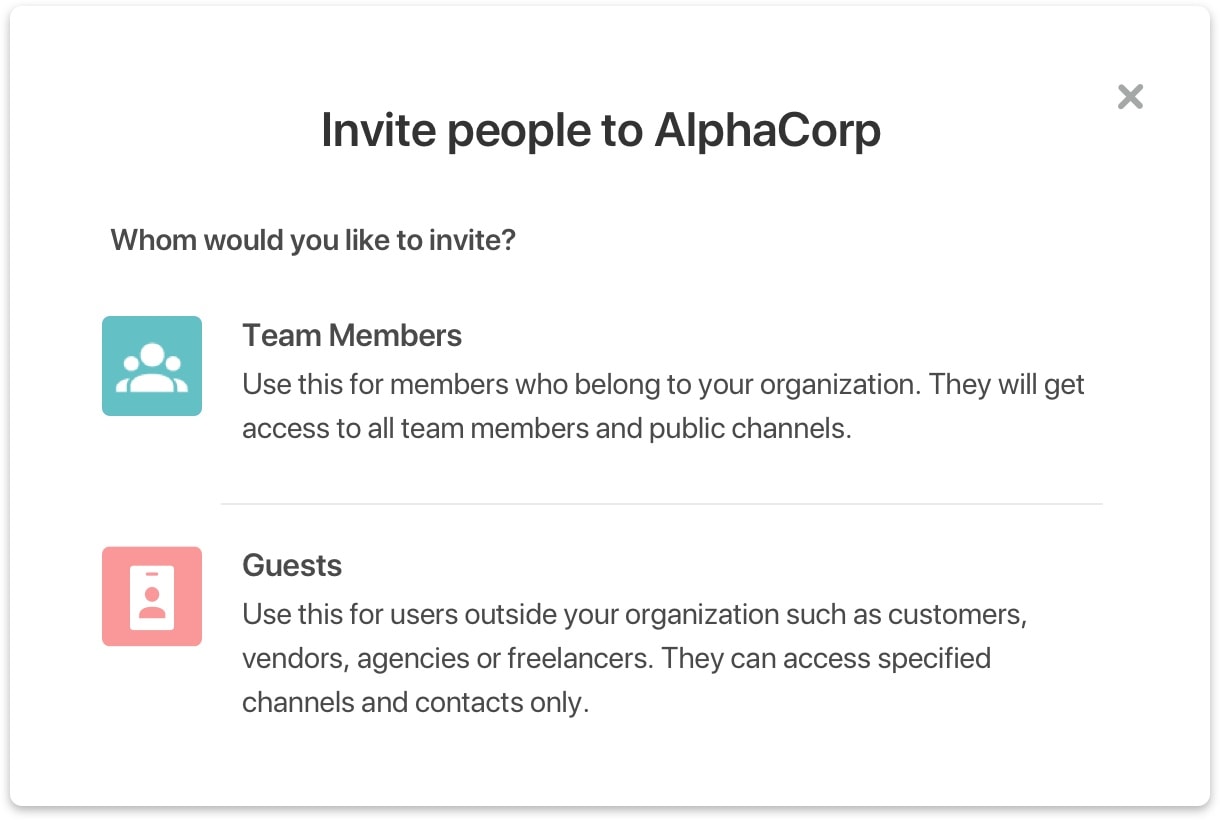
Do more with the right people on-board. Invite external stakeholders like consultants, vendors, or clients to join important conversations by granting them exclusive access to designated team members and channels in the name of smarter collaboration.
Create a private channel and encourage your guests to help you plan events, manage a campaign, or consult on strategy. Guests on Flock only become part of the teams and conversations you choose, and when the job is finished the account will expire.
Initiate chats with their channel host. Chat with specified contacts and channels. Save notes and files in their personal Me Channel. Use all Flock apps and integrations available for the team.
Create new channels. Invite other guests or team members. Remove team members from channels. Create apps or publish them on the Flock Appstore.
Start Your 30-Day Free Trial of Flock
Terms and Conditions
Privacy Policy Titan Solution Ltd SEZC © 2025